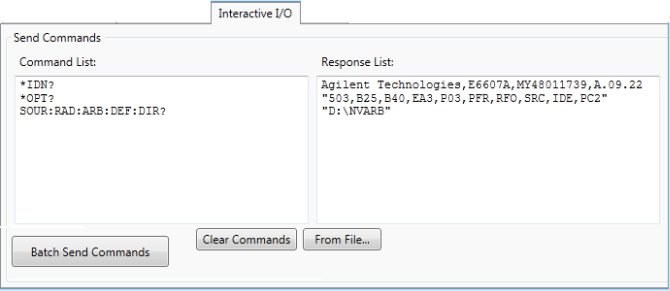
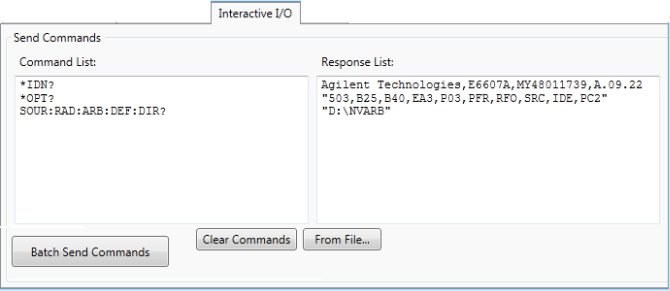
The Interactive I/O tab on the Input window provides a convenient way to send SCPI commands to the connected instrument, and view the replies that come back.
Commands can be entered in the Command List in the left pane (or loaded from a file, using the From File button); the commands shown in the Command List are sent to the instrument by clicking Batch Send Commands.
Replies received from the instrument are displayed in the Response List in the right pane.